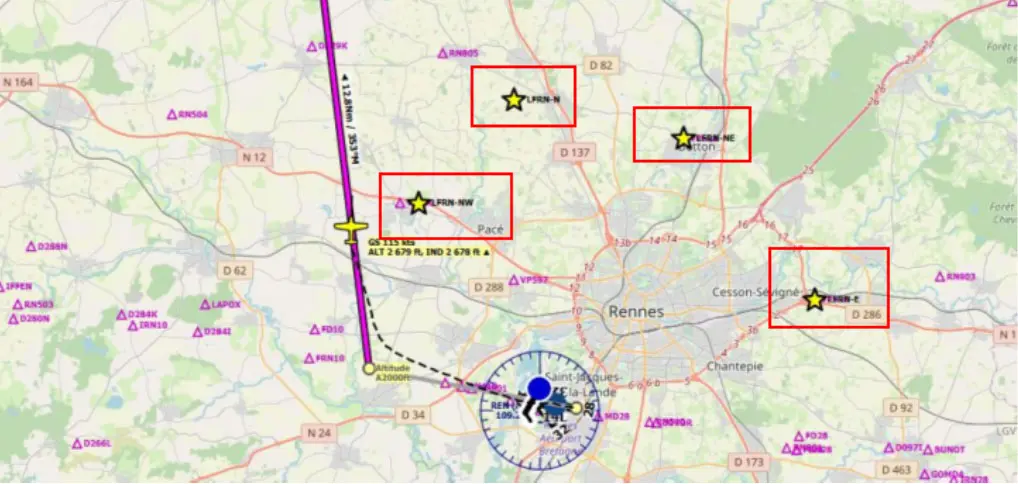Little Navmap popup in FS2020
The so called "VFR" map provided by default in FS2020 is not great.
There is a "mod" of Little Navmap which can replace this map with all the display functions of the famous flight plan generator. This is very useful if you only have one screen.
1 - Download the mod
The module "msfs2020-toolbar-little-nav-map" is available here on GitHub.
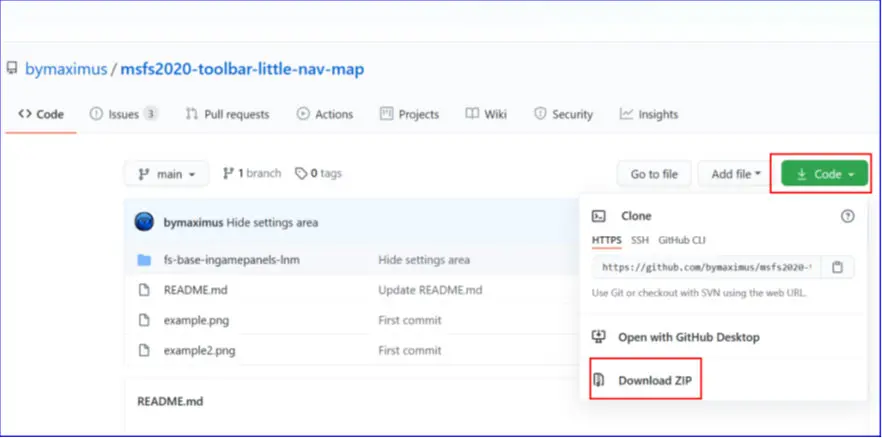
Click on "Code" then on "Download ZIP".
Once the file is unzipped, please copy "fs-base-ingamepanels-lnm" into the "Community" folder.
2 - Use the mod
IMPORTANT : to have this map appearing in the simulator, first you have to start the "real" Little Navmap (it doesn't have to be visible on the screen).
To install the standard version of Little Navmap, see the specific tutorial (in French) on this site.
Once the flight has started, you can visualize this map the same way as the FS2020 VFR map, with the menu (toolbar) at the top of the window which now contains a new clickable icon.
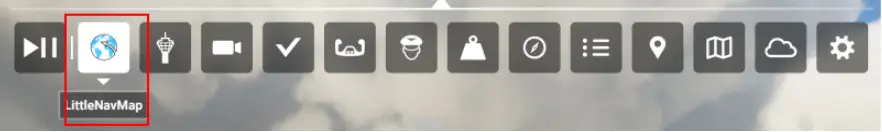
By clicking on this icon, the map from Little Navmap will appear in a popup similar to the other ones.

If you have defined a flight plan in Little Navmap, the plan is shown and the route of the plane will be visualized as the flight takes place.
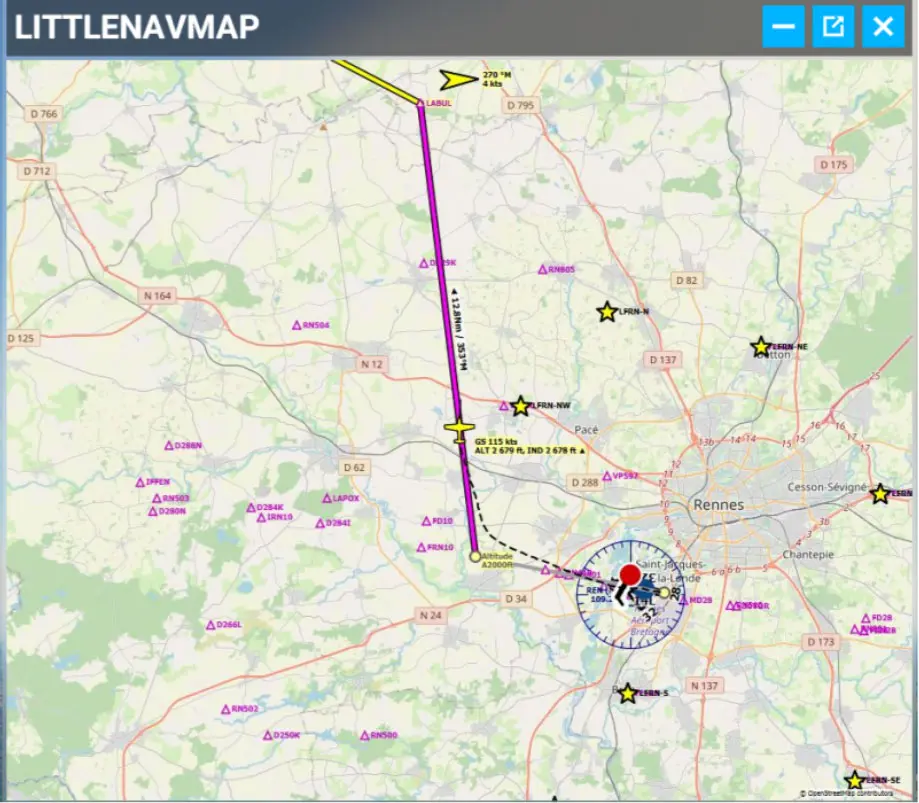
The map can be moved including on a different monitor, but it is not zoomable and is always centered on the plane.
Comparison of the 2 maps:
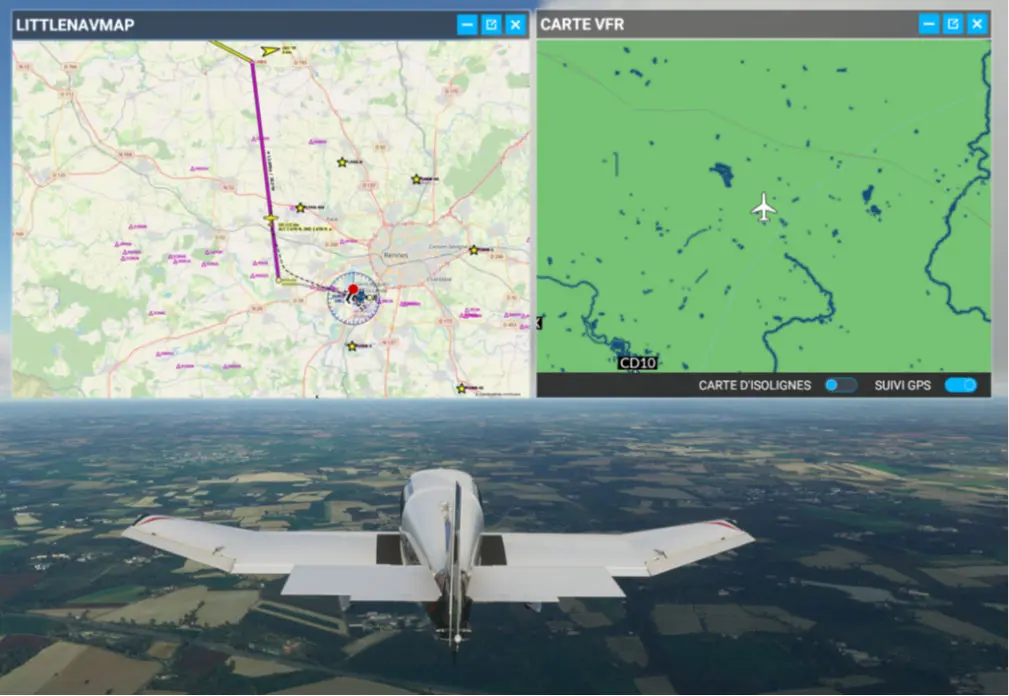
NB: if you have loaded VFR checkpoints, those can be shown (like all waypoints, routes, VOR, NDB, PT...). Convenient on IVAO.