Dual control flight
A very pleasant type of flight is to be two in the same plane ... without being in the same geographical location.
You can do it with MSFS using the "YOURCONTROLS" software, the setup and use of which is detailed in this tutorial (in French).
However, to achieve this type of two-person flight, it must be prepared. This document will try to summarize the operations to be carried out to get there. It is more of a "checklist" than a tutorial.
-
To image this document, we will use an example made using 3 software in addition to FS2020:
- YourControls, Little Navmap, MSFS Addons Linker
- The dialogues between the two pilots are made via a Discord server
Preparation
- Unity of location: agreeing on the departure airport and the area to be flown over, which implies having the same sceneries for the departure and arrival airports in Community (otherwise the planes will not be at the same altitude).
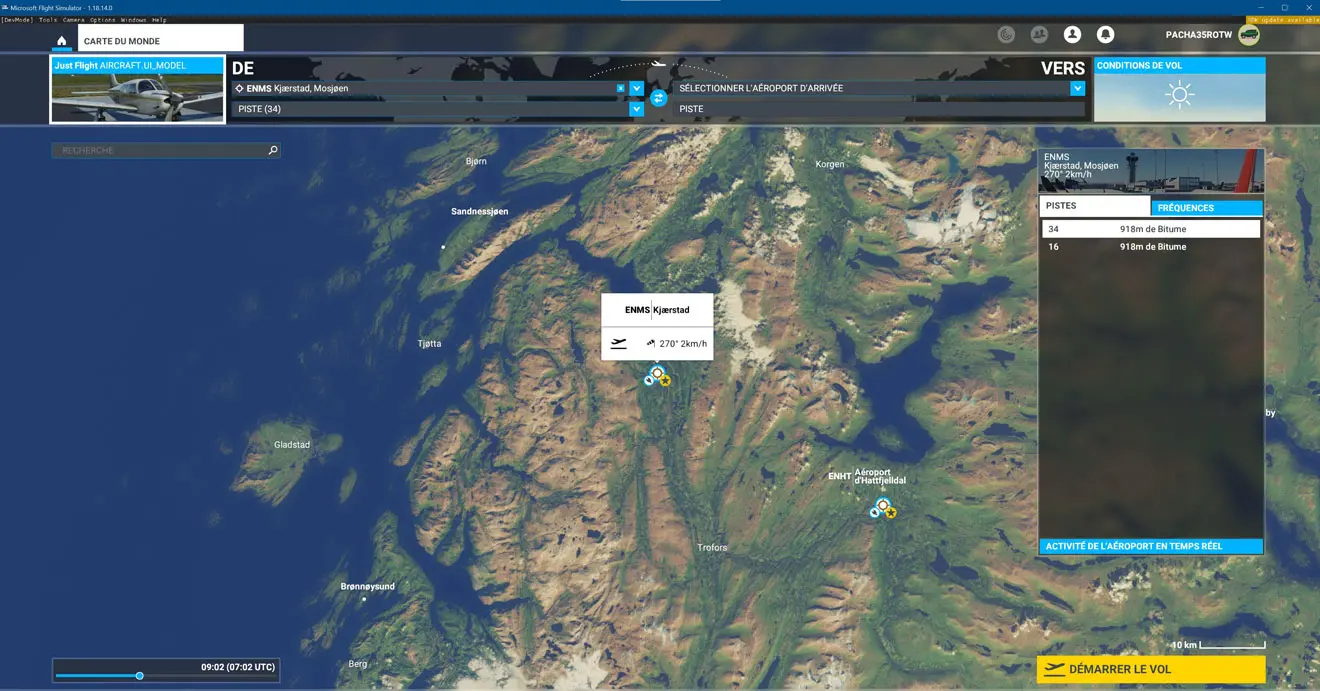
- Time unit: the two simulators must have the same dates, times and weather
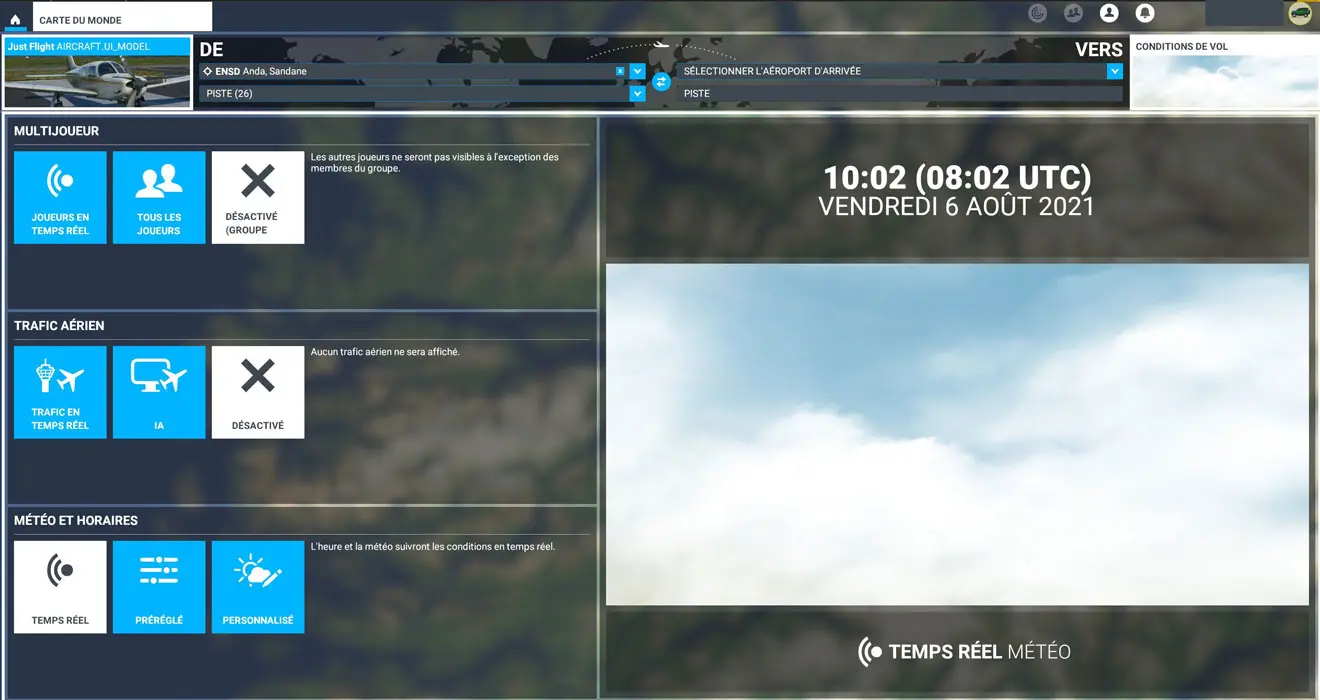
- Unity of action: the two pilots must have loaded the same plane at the same index with the same mods and the same flight plan if necessary (not necessarily the same livery).

Execution (on each PC)
- Launch Discord and connect, establish communication.
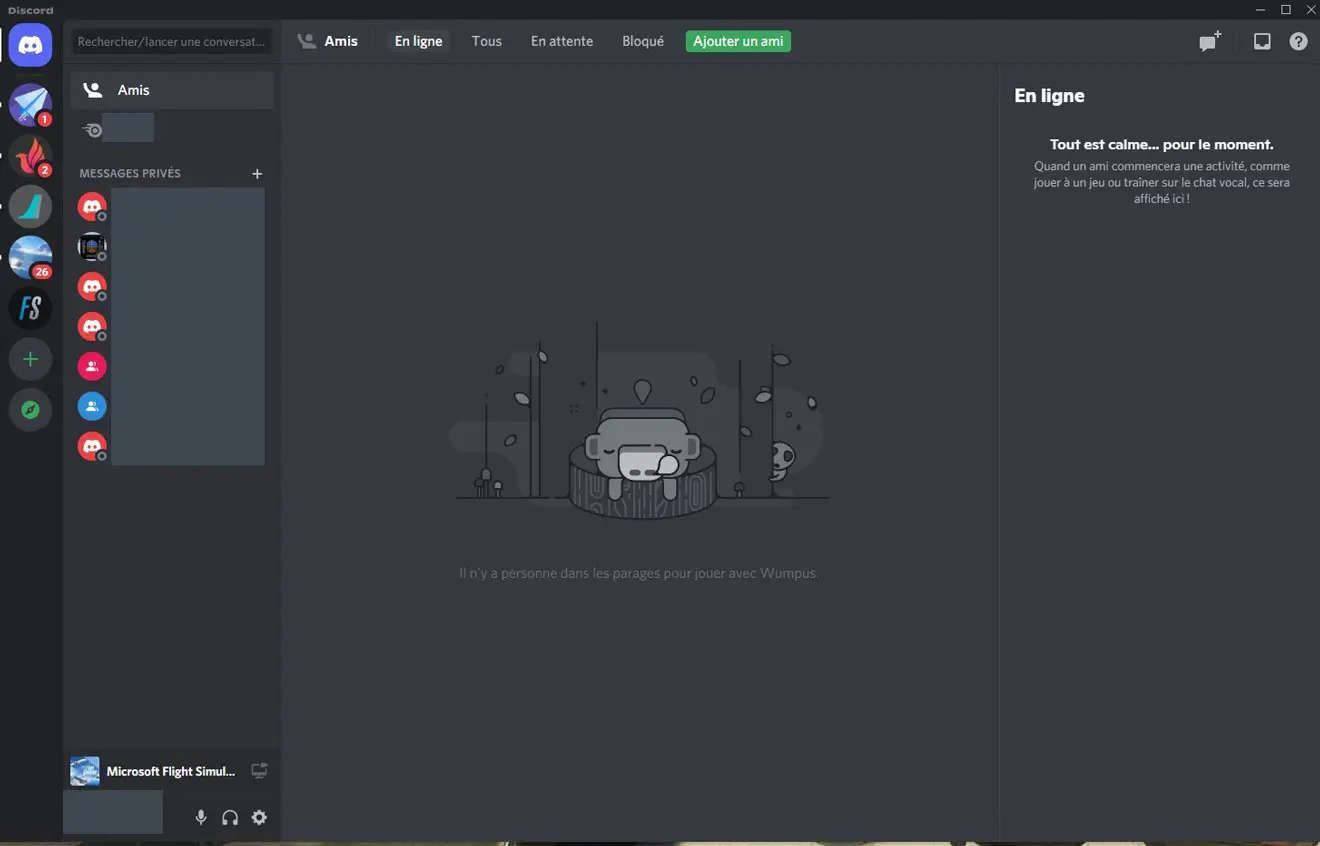
- Launch YourControls, check the connection and configure it by choosing your aircraft which must be in the proposed list.
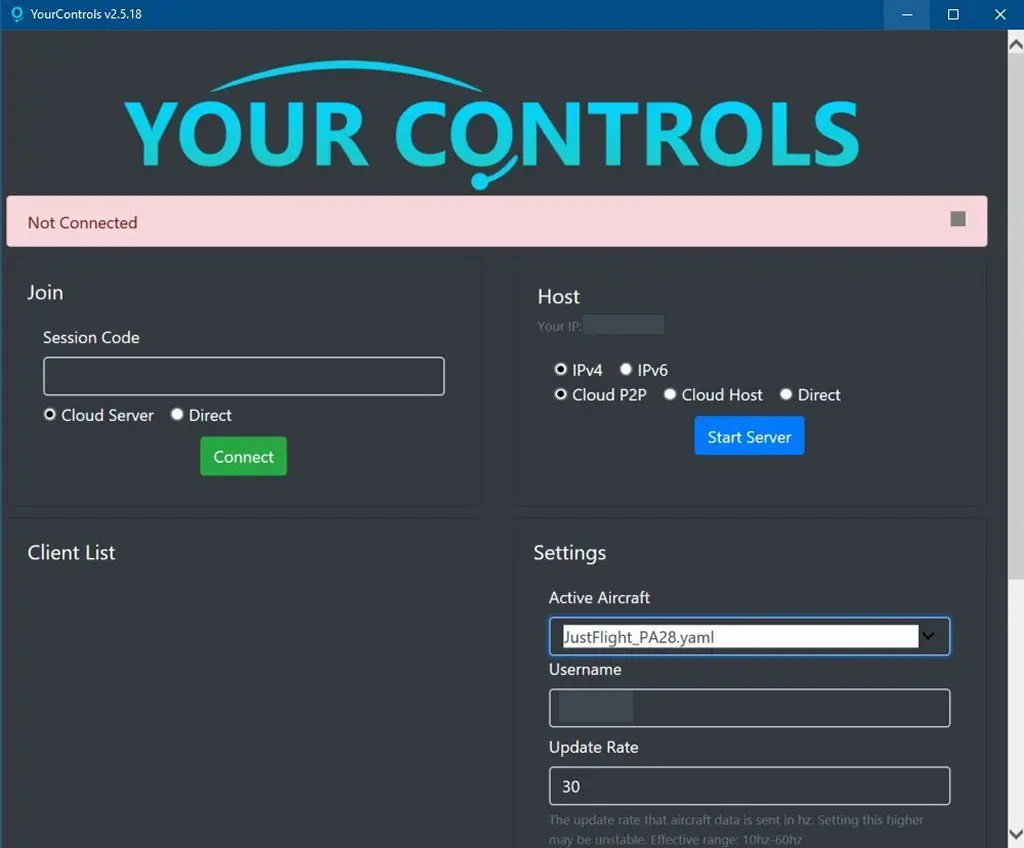
- If you want to follow your flight on a "moving map" (another screen or tablet), launch it, everyone is free to choose (below, Little Navmap)
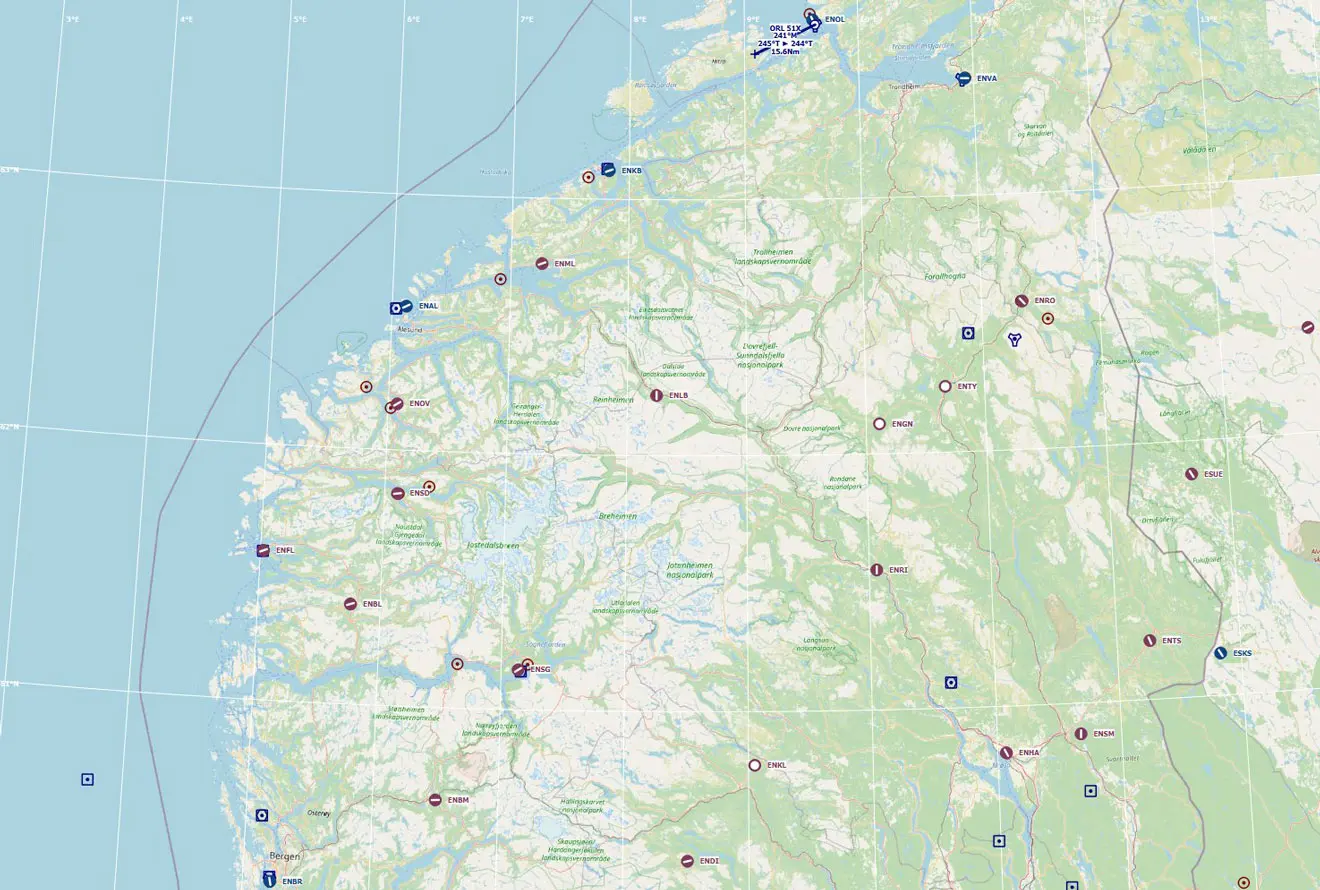
- Launch FS2020, select the aircraft and all the parameters of your flight. Place the aircraft in the same location on both PCs.

- Start YourControls and choose the appropriate pilot (may change during flight)
- Determine the functions of everyone on board then you can get started ... It's up to you!

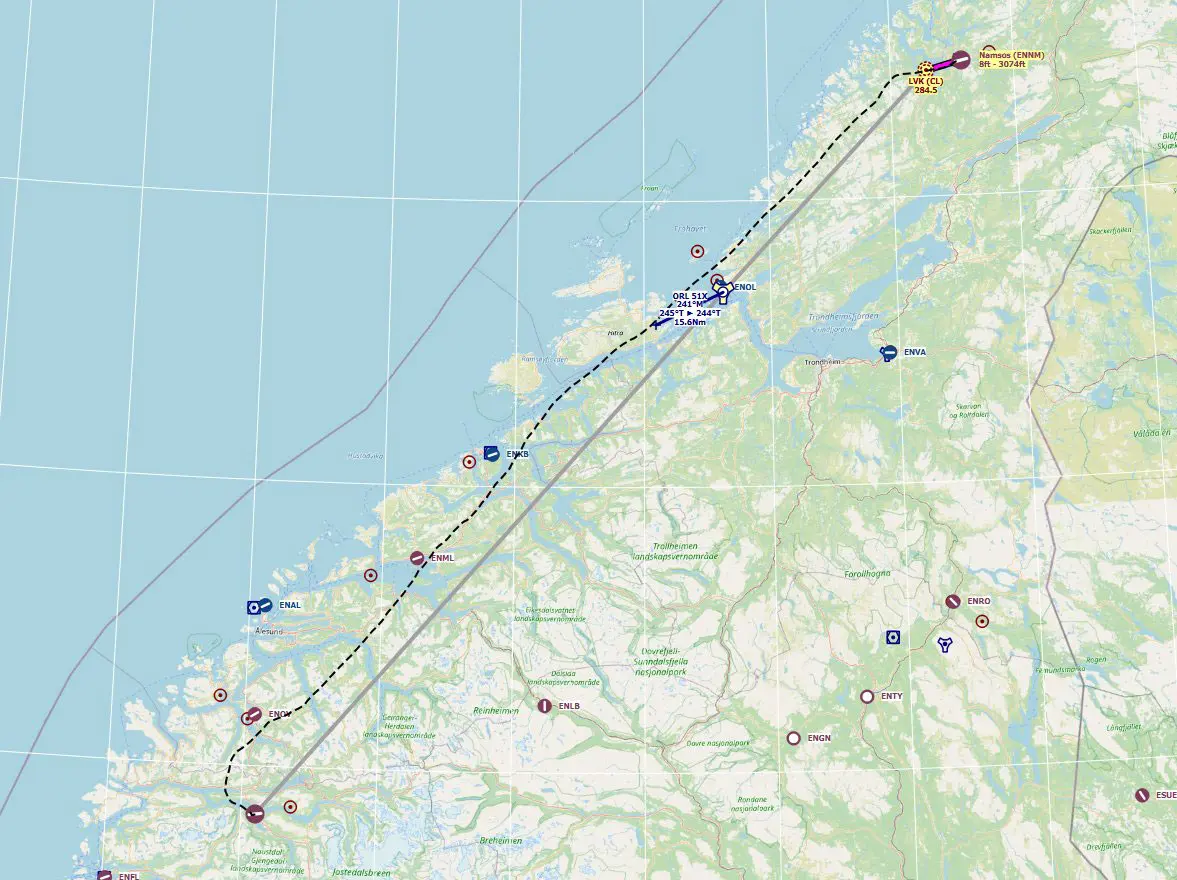
NB: the images in this document were taken during a dual control flight on PA28 Arrow III (known to YourControls) over the Norwegian fjords between Anda (ENSD) and Namsos (ENMM) aerodrome.
- Flight duration: 1h58
- The two pilots of the Simvol group were one in Paris (TJ in the right seat) and the other in Rennes (Pacha35 in the left seat). Note that you do not change seats during the flight when you change the pilot
in function as in reality which adds to the immersion.
- FS2020 version 1.18.14.0
- PA28 Arrow III version V0.9.0 (adapted to MSFS SU5) from Just Flight