A32NX: Help with calculations (part 2: take-off speeds)
The A32NX automatically calculates the take-off speeds in the "PERF – TAKE OFF RWY" page.
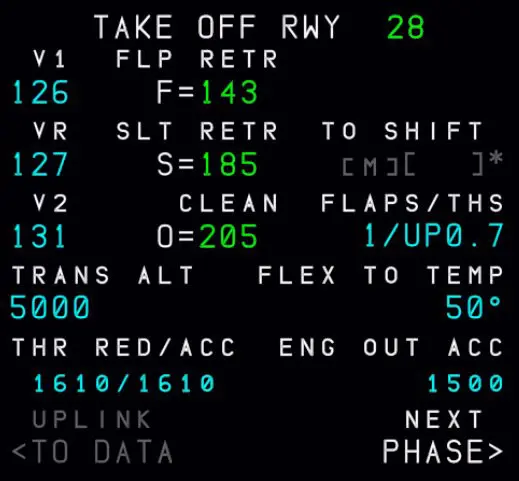
To obtain them, you must first have fully prepared your flight plan and loading plan (pax, freight, fuel).
In this page, you must fill in the FLAPS/THS (flaps / Trim), FLEX TO TEMP and TRANS ALT lines.
By clicking twice, in order, on the V1 then VR then V2 buttons, the calculated speeds will be displayed.
There is a site on the internet that allows you to calculate these 3 values and the FLEX more precisely for an A320:
https://www.fstools.tech
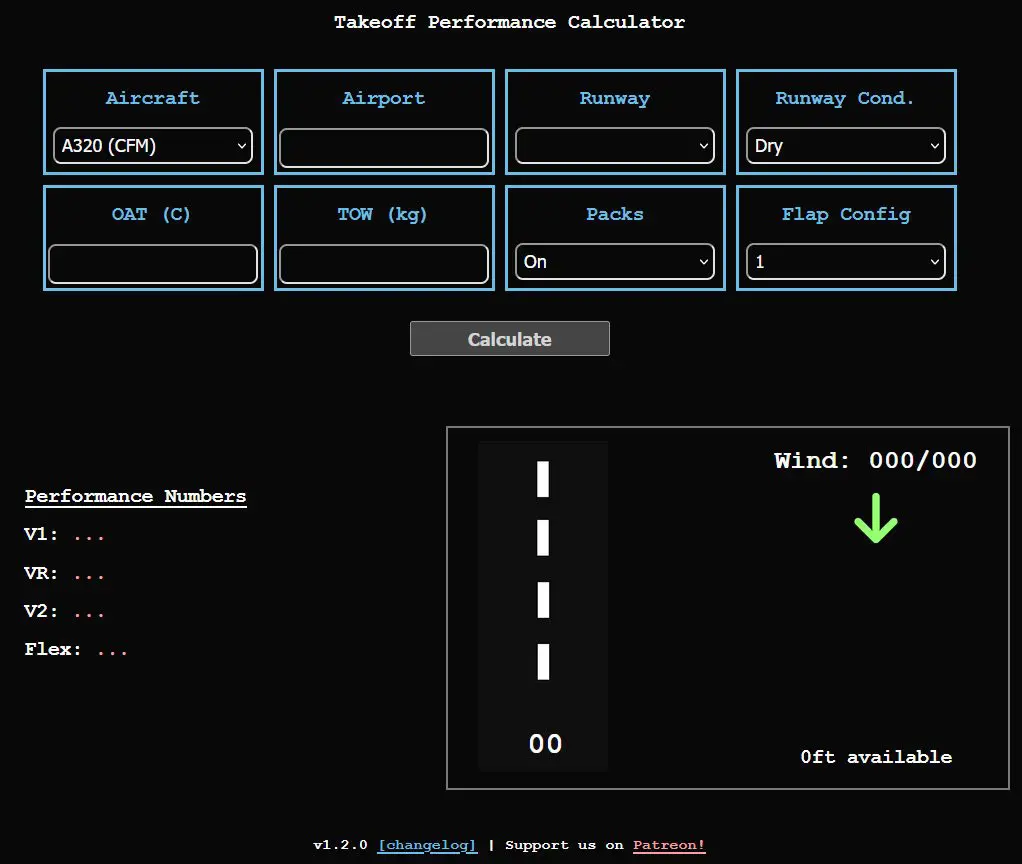
You must provide:
- the name of the airport (to have the METAR)
- the number of the track (to have its length)
- humidity conditions (Dry or Wet)
- the outside temperature (in °C)
- the total take-off weight (in Kg) to be taken in the lower ECAM or in the "FUEL PRED" page of the MCDU
- indicate whether the air conditioning is on or not
- set the expected value of the flaps for take-off
Pressing the "Calculate" button displays the calculated values.
In the flight conditions of the first image, we obtain the following values:
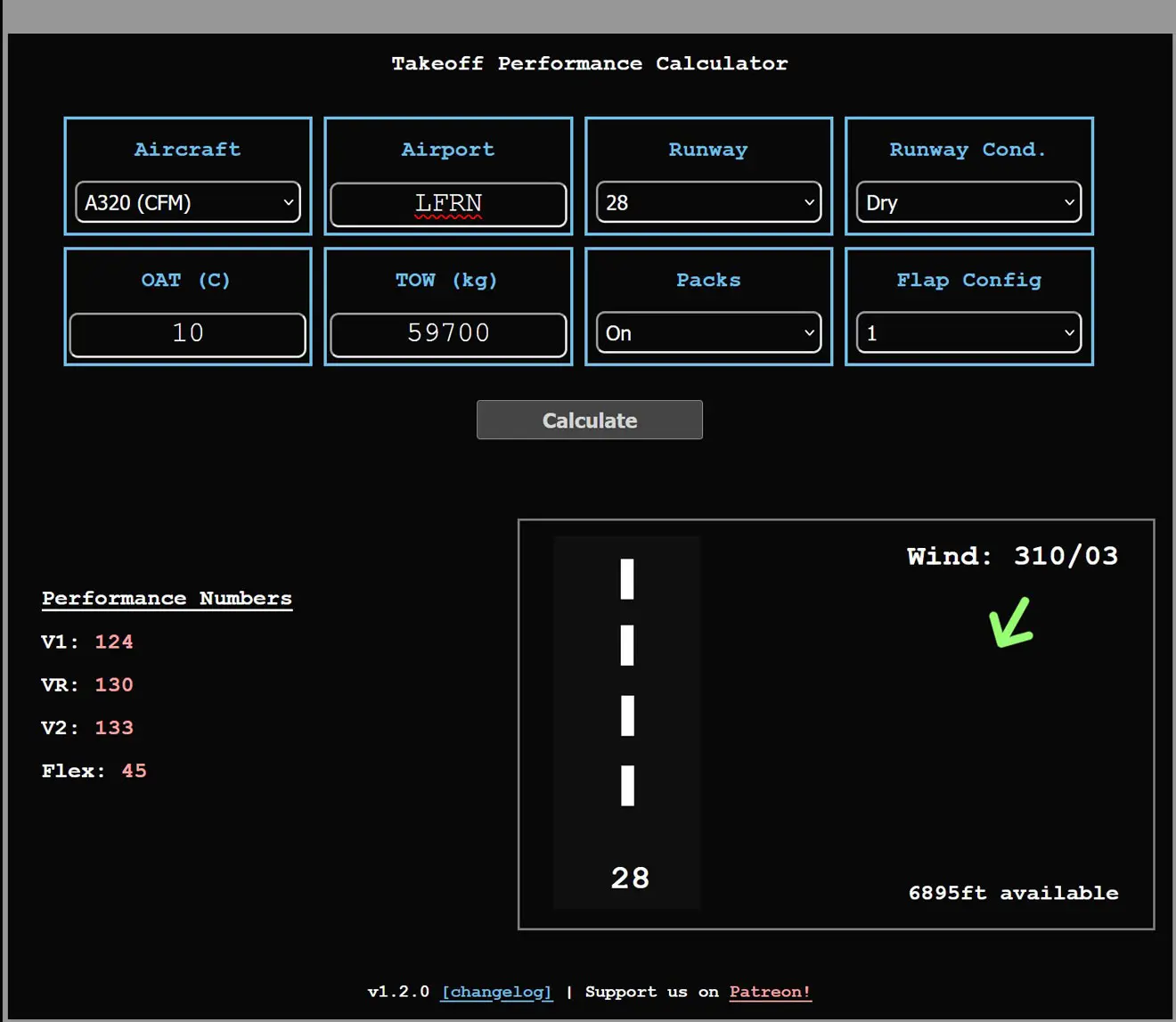
Note that this calculator also gives a FLEX value.
The values are slightly different and more realistic (verified with the real A320 ECU).
Not sure if this matters for the A32NX, but purists will be keen to replace the MCDU values with these.