How to start the helicopter Airbus H135
Prerequisite: install the H135 (https://flightsim.to/file/8970/airbus-h135-helicopter-project)
Images: H135 (V1.4.1) French National Gendarmerie livery
As with any modern aircraft, the "Cold and Dark" start-up of an H135 requires a series of operations to be done in sequence.
The "Head panel": list of actions (detailed in the following images)
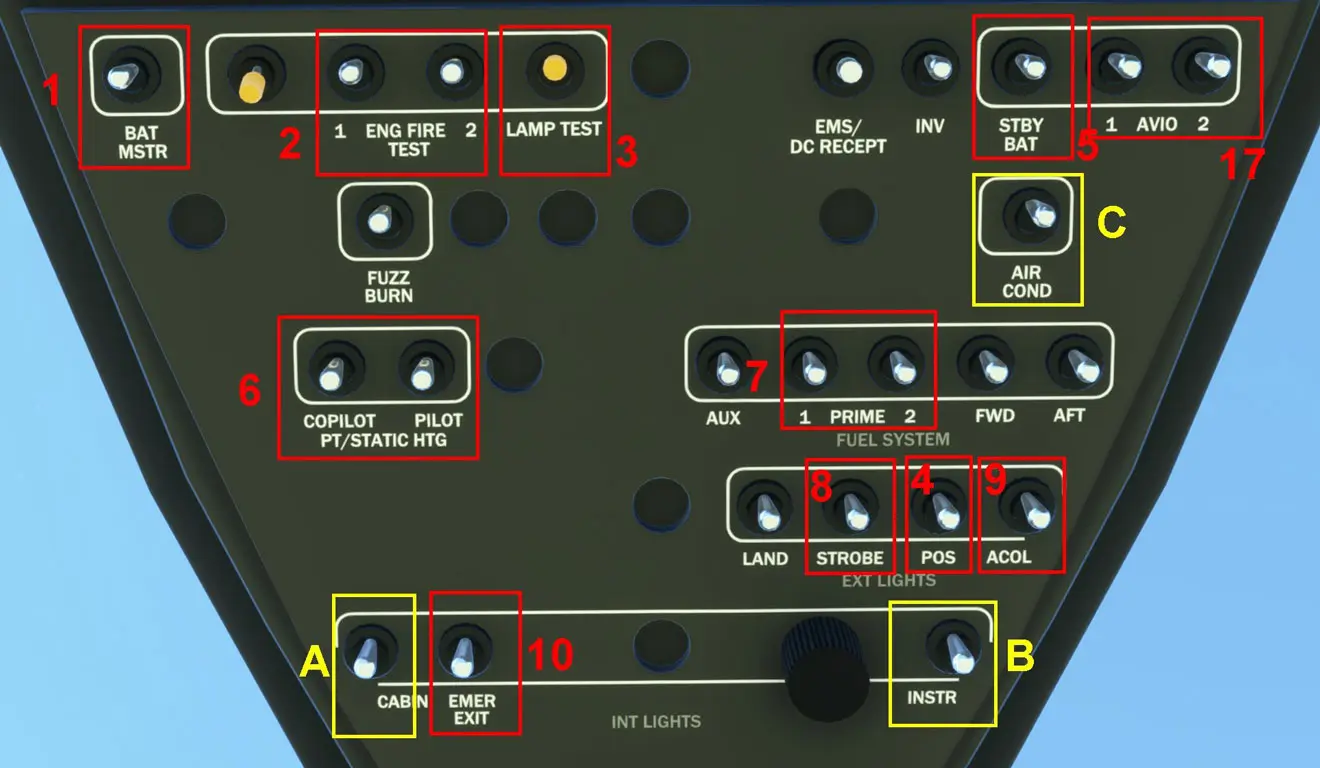
1 - battery ON: the indicator light on the dashboard lights up
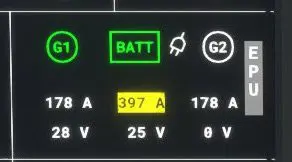
2 - engine fire alarms test (audible)
3 - instrument panel alarm panel test
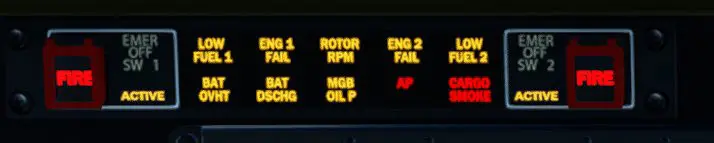
3.1 - connection of the track group: is done on the instrument panel and is indicated by an icon.
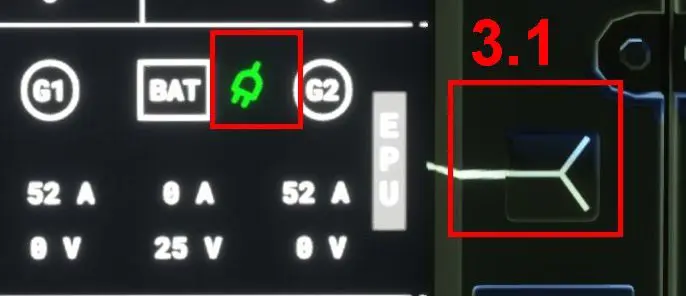

4 - position lights ON (exterior)
5 - Backup battery ON
6 - Right and left pitot ON
7 - Primer 1 and 2 ON
8 - Strobe ON (exterior)
9 - Anti-collision ON (exterior)
10 - Emergency lighting ON
11 - ENG 1 Idle on Flight
12 - OUPS, forgotten number!
13 - ENG 2 Idle on Flight
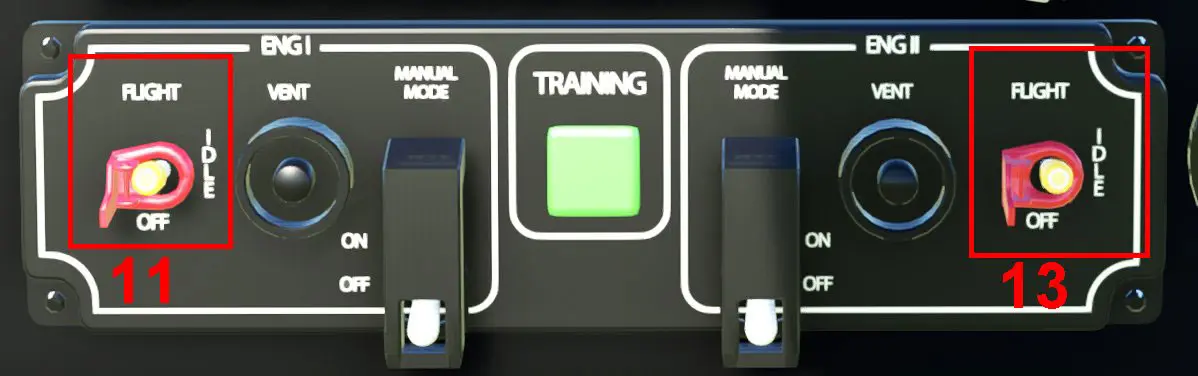
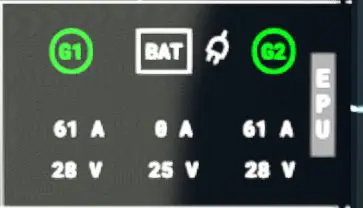
Note: the ground power supply is automatically unplugged and removed
Checking on the right MFD of the actions to be done in the yellow area (image 008 or 009)
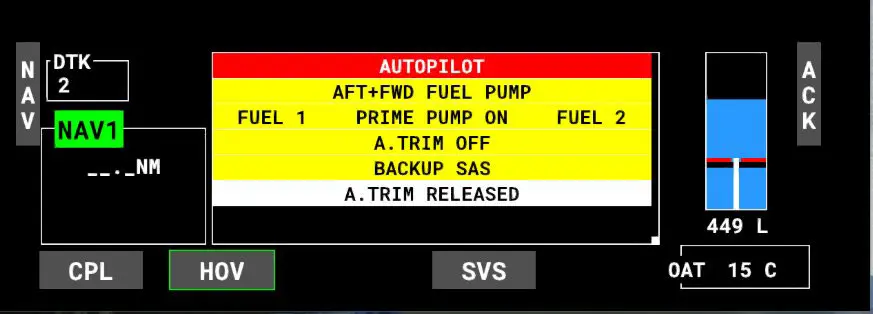
14 - Primer 1 and 2 OFF (head panel)
15 - Fuel FWD and AFT on ON (head panel)
Checking on the right MFD of the remaining warnings

16 - deletion of the warnings linked to the trim and the PA (back panel)
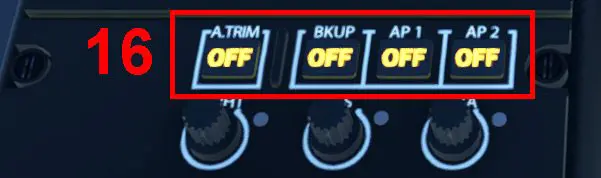
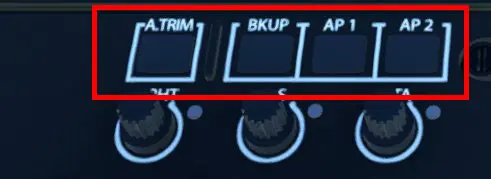
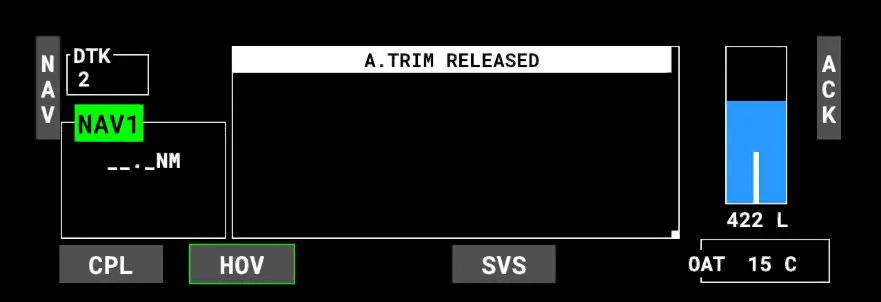
17 - switching on the navigation information on the MFDs (head panel)


You are ready to take off.
Additional buttons of the head panel (image 1)
A - cabin lighting (front and rear)
B - dashboard and headpanel lighting
C - Air conditioning ON
Note, as soon as the battery is on, the EFB indicates that the collective must be moved (throttle) to initialize it.
Once done, the EFB displays its home page.
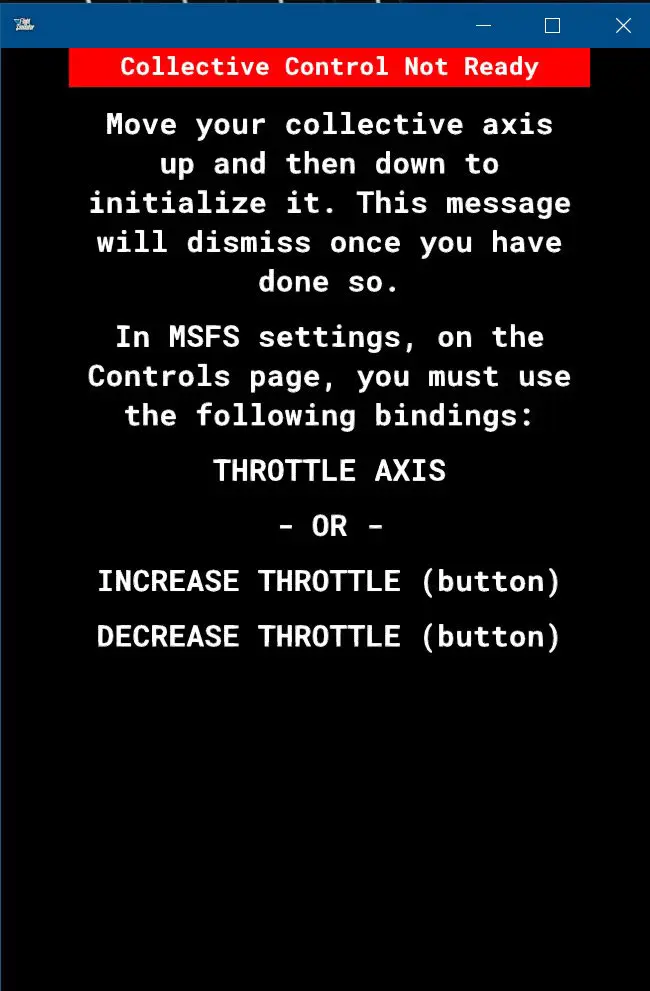
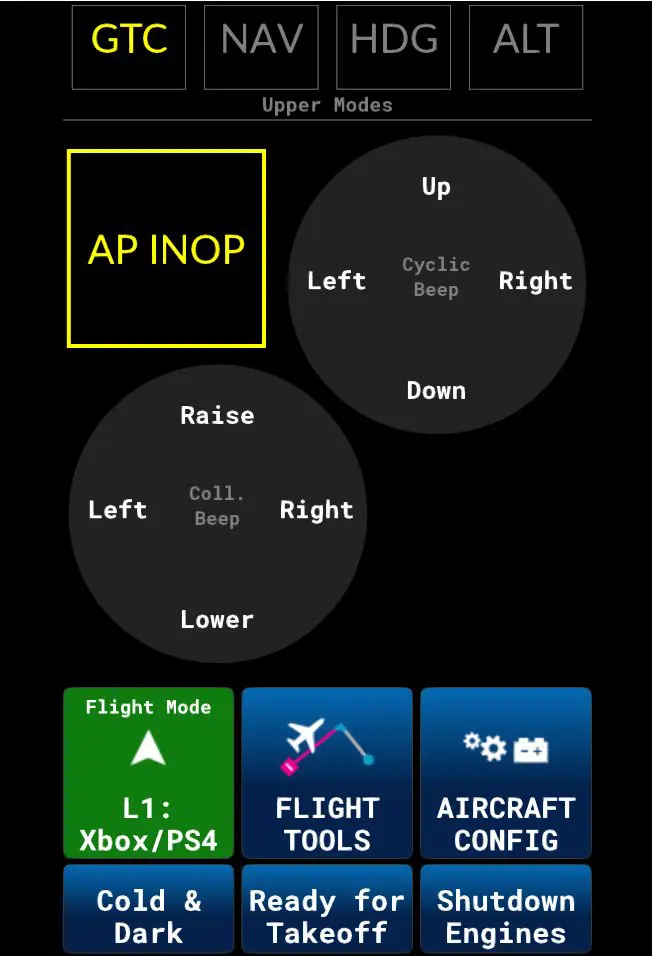
Acknowledgments: to make this tutorial, I used FredOData's video (in French)