MSFS Addons Linker: avoid duplicates between FS2024 and FS2020
With the arrival of FS2024, Addons Linker users must use two versions of the program (included in the software download) because each points to a different Community.
However, you can't use the Windows "shortcuts" system to point an FS2024 folder to its original FS2020 folder, and you must therefore duplicate the entire folders in both "Linkers".
Simvol has therefore addressed this issue and offers you a very effective solution that will save you from having to duplicate all the directories (aircraft, scenery, objects, etc.) from FS2020 to FS2024, provided they are compatible, of course.
Let's take the example of an object (this applies to all types of simulator elements) whose directory was added to the FS2020 version of Addons Linker: a computer center called "Rennes - Gimsao" created by Yves P.
Before the manipulation, a generic building is in place.

First of all, you need to have downloaded a small program "SimlinkCreator" which you will find on Github at the following address: https://github.com/arnobpl/SymlinkCreator/releases/download/v1.3.0/Symlink.Creator.1.3.0.zip
When launched, the following window appears:

On the left side, add the path to the FS2020 folder you want to use with FS2024 (image below), the one that contains the "mod" used in FS20 via Community:
"...\MSFS_Addons_Linker\Linker_community 2020\Objects\Rennes – Gimsao" in our example.

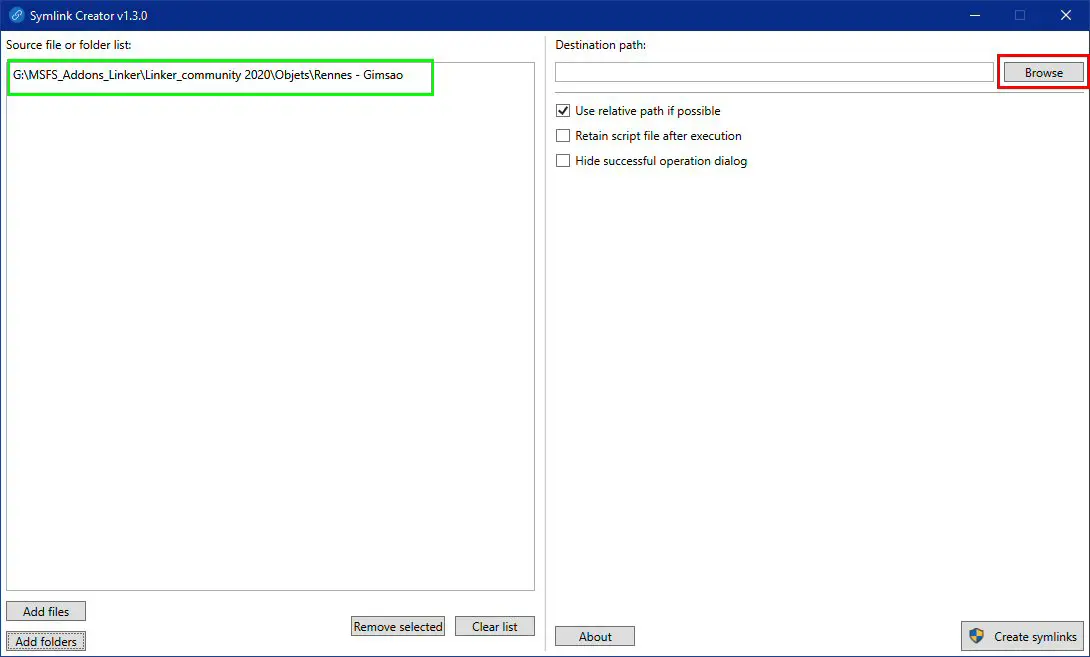
Then, by clicking the "Browse button, you will search for the path to the Addons Linker Fs2024 directory, which will contain the link to the previous folder (in this example, "...\MSFS_Addons_Linker\Linker_community 2024\Objects").
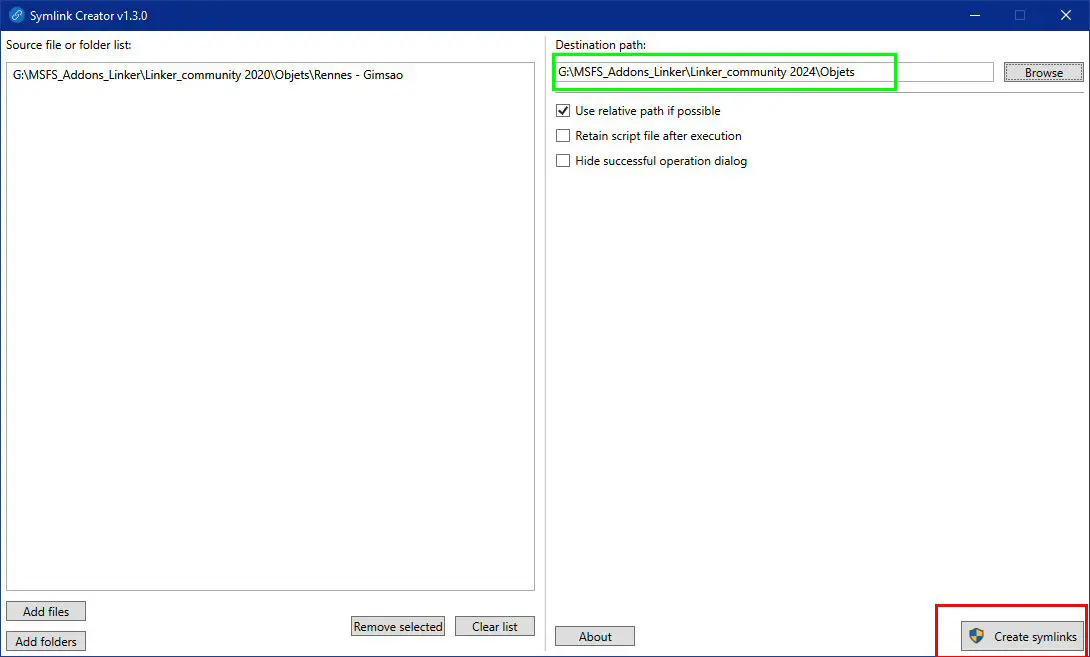
All that's left is to click the "Create Simlinks" button in the bottom right corner to install the link in the FS2024 Linker.
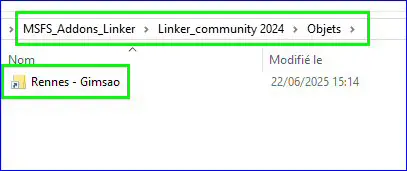
Note: A message from your antivirus may appear; please ignore it.
Finally, a message will inform you that the operation was successful.
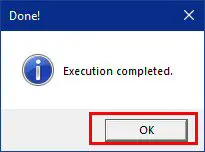
The result, without having to copy any files, is that the building, redesigned as it was in real life, is now in place.

Important Information: The FS2020 Linker selection window allows you to upload multiple items and transfer them at once, as long as they all go into the same FS2024 Linker directory.
Note: SimlinkCreator allows you to create this type of link from any folder/file to any directory. It is not limited to MSFS.
This process will save you more than significant disk space.