F-18 Hornet, startup and shutdown
The latest version of MSFS introduced several new aircraft including the famous F-18 Hornet. Of course, the version provided is not "militarized", combat is not the objective of this simulator. Others, like DCS, do it very well.

Just released, a mod containing 6 "Blue Angels" liveries was made available on flightsim.to which should allow good patrol flights.
Like any airplane, the F-18 has its specificities that we will see in part in this tutorial, others will follow.
To help me I used the excellent DCS document: F/A-18 HORNET Early Access Guide.
Please note that the MSFS version does not have all the functions described in the DCS documents.

The "cold and dark" start-up
(for all those who enjoy starting a plane as much as piloting it)
Once the aircraft is placed on a tarmac post, here are pictures of the operations to be carried out to start its two reactors.
Operations are carried out on the consoles to the right and left of the pilot's seat.
Right console: framed in red, the elements that can be used with MSFS

Left console (with framed usable elements)

The other buttons are not used by MSFS (including all those corresponding to armaments).
As for any airplane, right console, put the battery and the two generators to ON (1) (all the starting actions are numbered in the images and to be done in order).
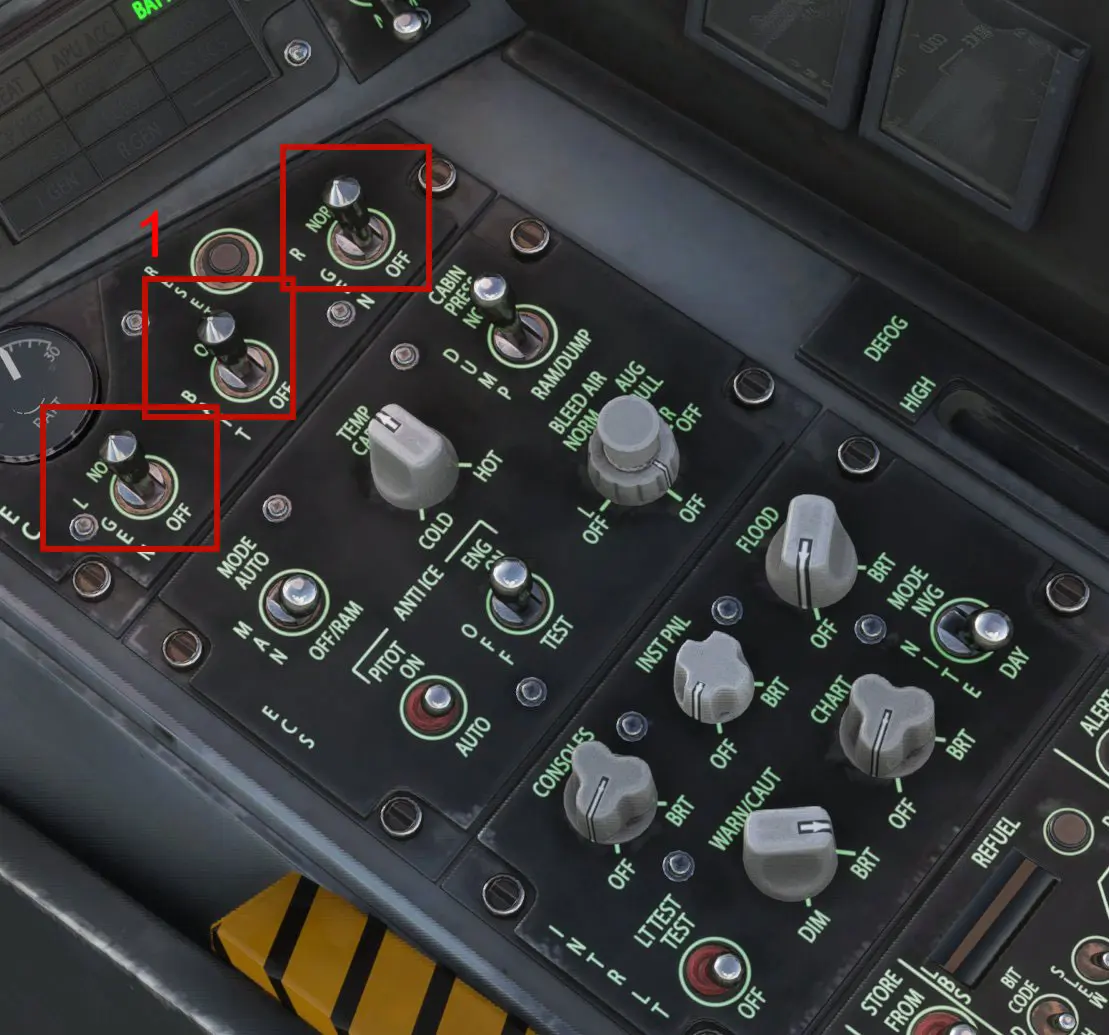
Left console, APU (2) starts and, when its indicator light (3) is on, the right engine (4) is started.

An important element of the startup is the IFEI, the engine parameters screen below, with its "usable" elements, framed in red, in MSFS. It is located below the left MFD (or DDI) on the dashboard. Below is the display before starting the engines.
It provides the following indications on 2 columns (R and L):
- BINGO: fuel gauge with line for triggering an alert - bingo)
- RPM: N2 in %
- EGT: in °C
- FF: in PPH / hourev
- OIL: oil pressure in PSI
- NOZ: exhaust nozzle in % and in graph

When the RPM value indicated for the R motor exceeds 25%, the right motor lever must be moved to "IDLE" (5) (left console)
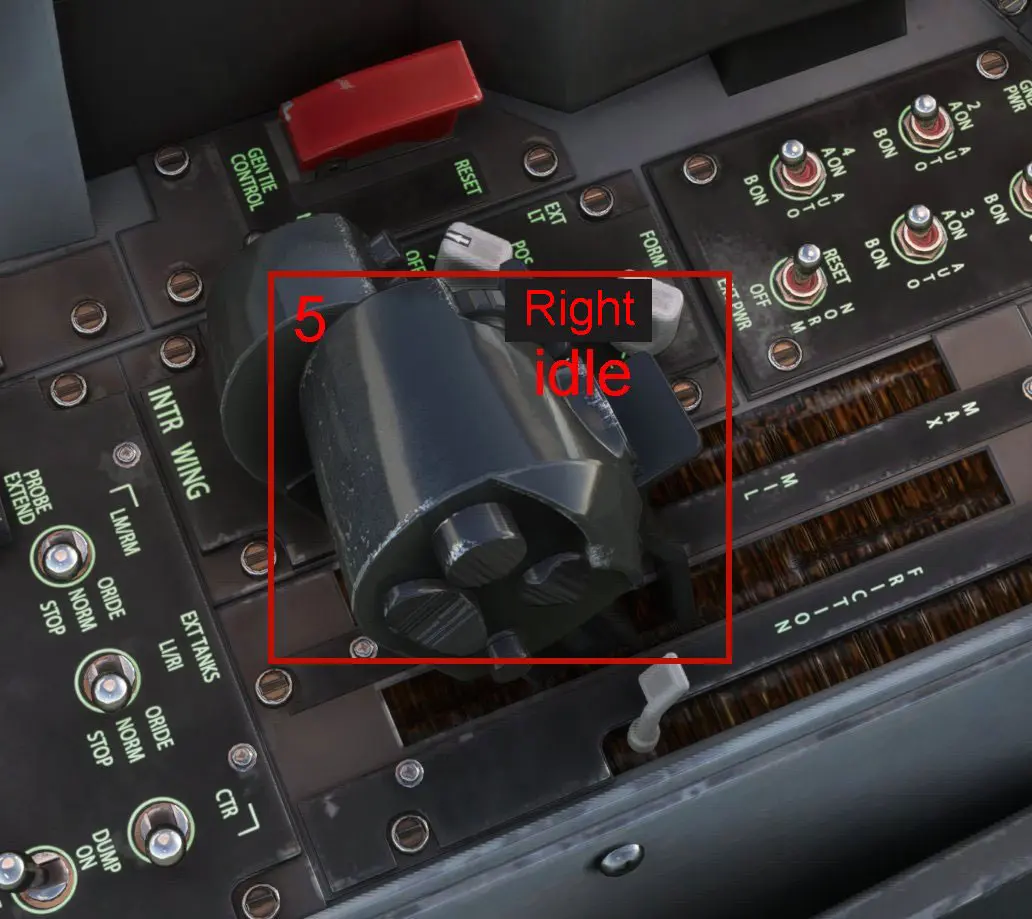
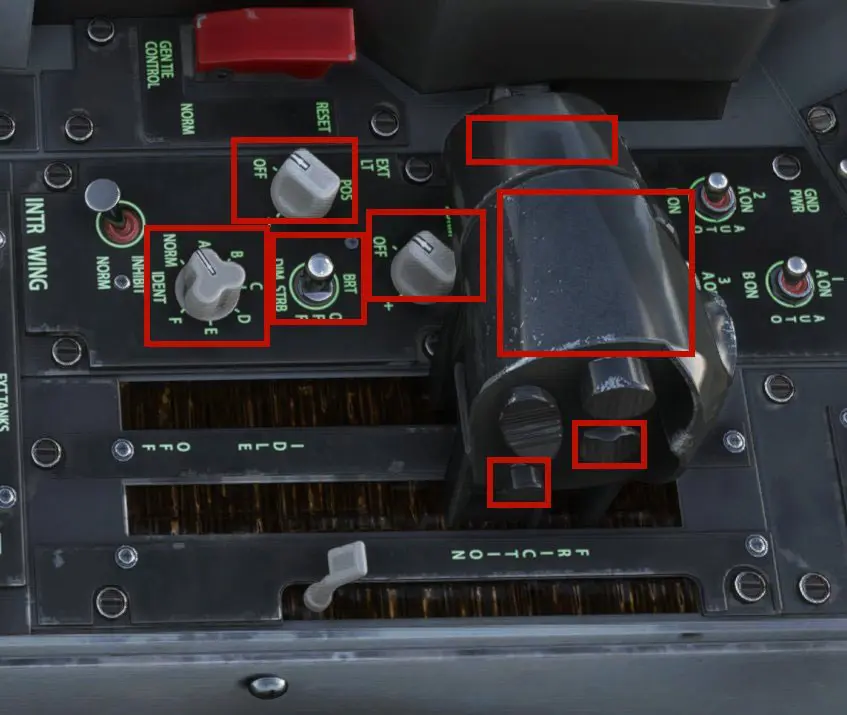
When the RPM value indicated for the right engine exceeds 60%, the BLEED AIR button must be set to NORM (6). (right console)
The left image above shows the items usable with MSFS on this part of the left console.
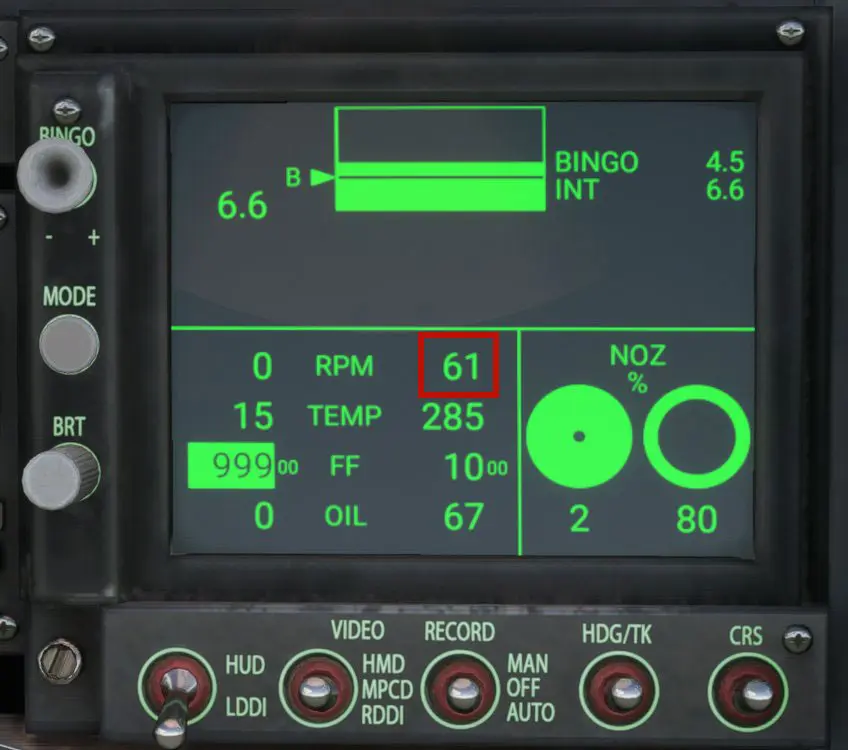
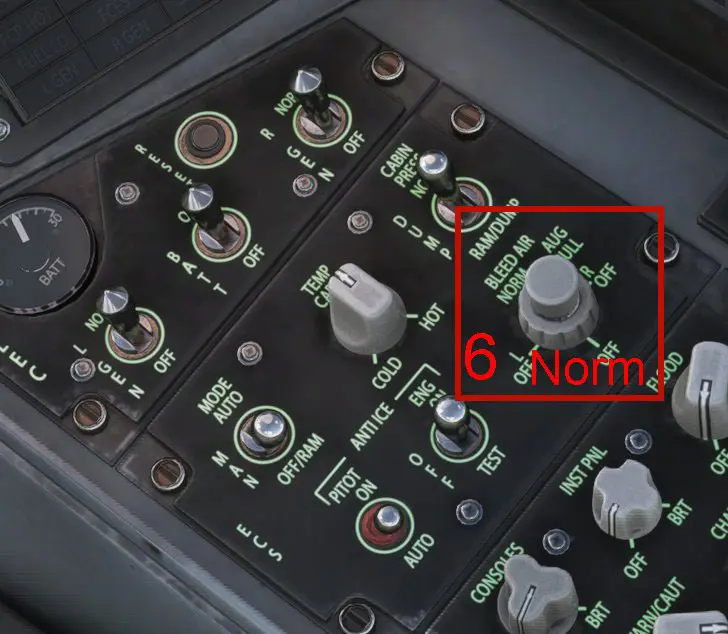
At this level, you can test the alerts table on the right console (optional).
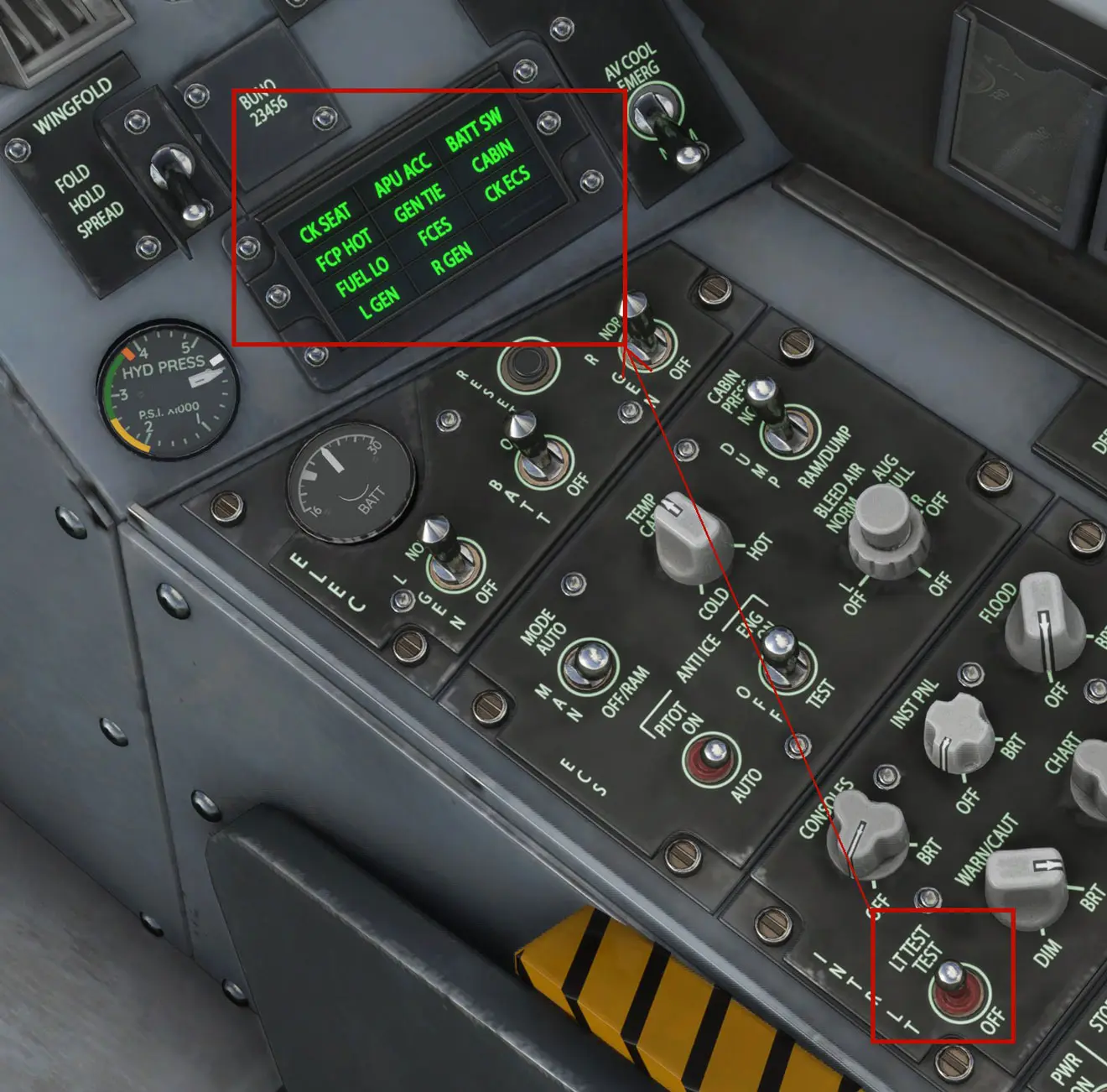
We check that the right engine at full speed

You can start the left engine (7)

When the RPMs are at 25%, we put the throttle L on IDLE (8)
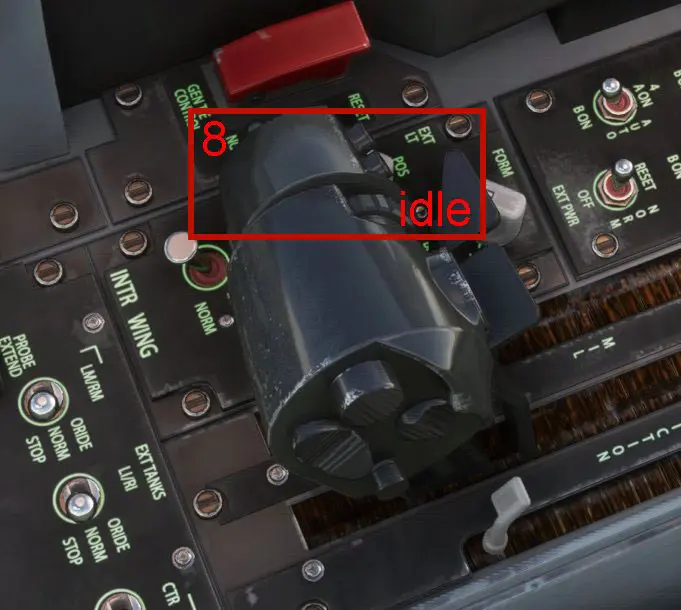
Finally, we check that he has his engine speed

The F-18 is started.
Note: All the details of the engine operating parameters are available on one of the multifunction screens (MFD) on the instrument panel ("SUPT" menu, "ENG" button).
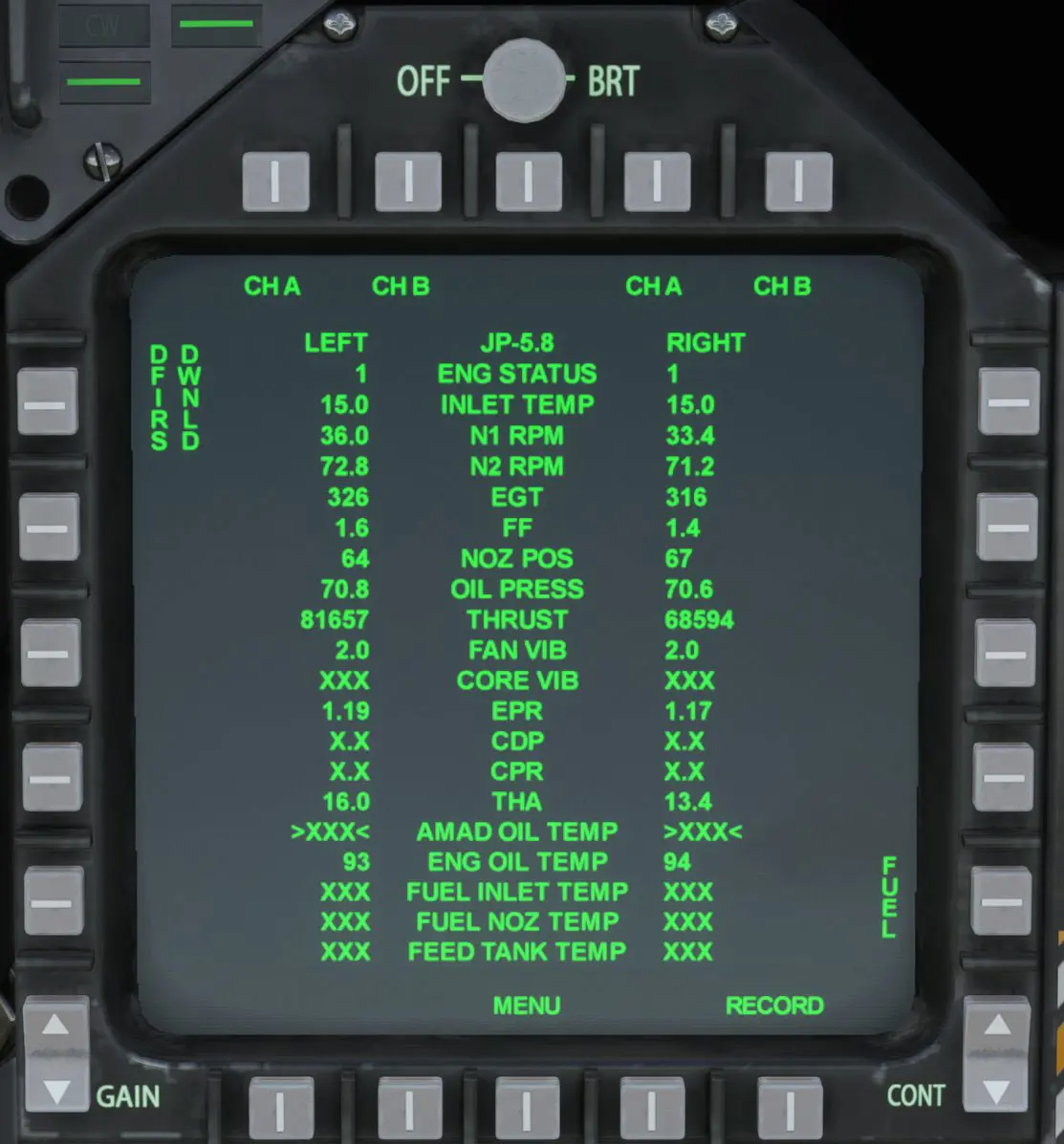
The use of MFDs will be the subject of a future tutorial.
Engines shutdown
The DCS brochure does not give this info, so below is a method that I have tested that works.
Follow the numbering included in the two images below:
Set BLEED AIR to OFF (1)

Set the throttle levers to the rear stop in OFF (2) as well as the CRANK button (3) on the left console.
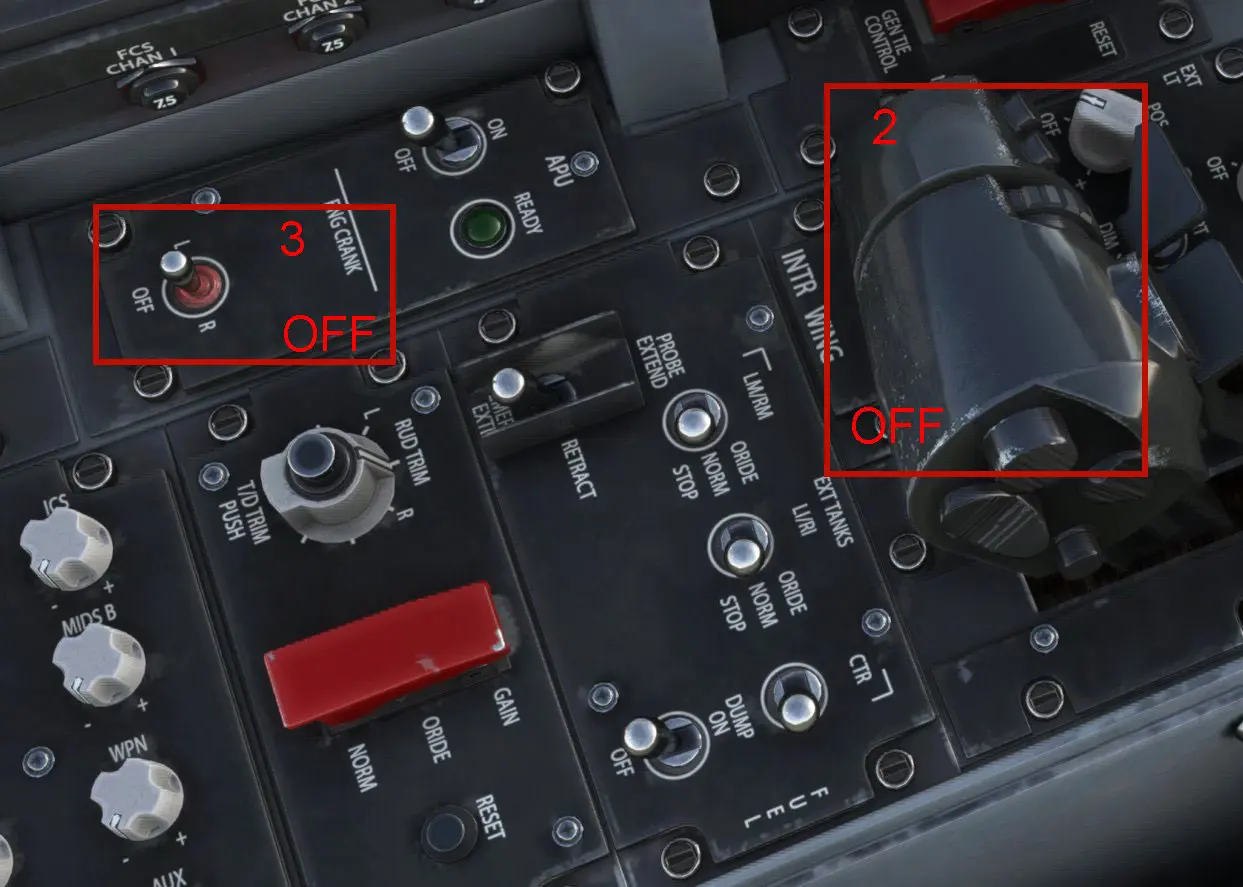
Finally, put the battery (4) and the 2 generators (5) and (6) on the right console to OFF.