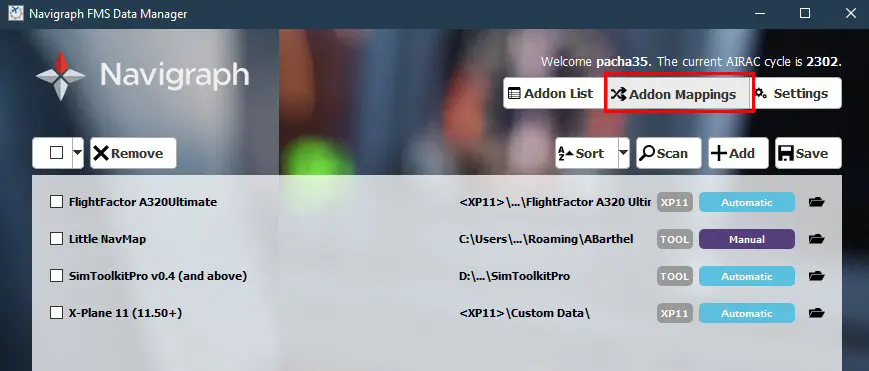AIRAC update with Navigraph
AIRACs are updated every 28 days by the aeronautical authorities. For flight simulation, Navigraph provides them to the various simulators and related software under the name "NAVDATA".
To be able to use this function, you need a subscription to Navigraph. A short time ago, two subscriptions existed, one of which was inexpensive to have only Navdata updates. It seems that this possibility has disappeared at the beginning of 2023: to be continued!
For those who have this subscription, here are some indications to update your simu files, planes, maps...
You must first have loaded two installation software:
- Navigraph Data Center
- Navigraph FMS Data Manager
which can be downloaded here: https://navigraph.com/apps/navigation-data
NAVIGRAPH DATA CENTER
It is the one which updates the Navdata in the simulator and in the planes which use them directly, such as the Fenix A320 ("Simulator Base Package" tab).
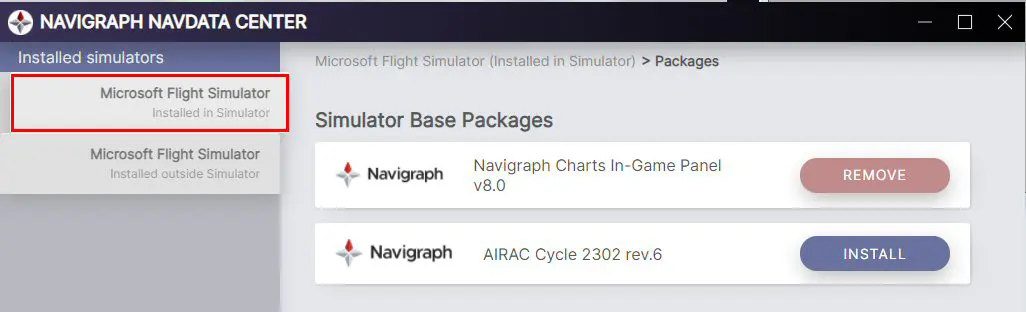
The "navigraph-navdata", "navigraph-navdata-base" and "navigraph-ingamepanels-charts" folders are directly installed in Community.
If you use Software like "MSFS Addons Linker" you can install them in this software and remove them from Community.
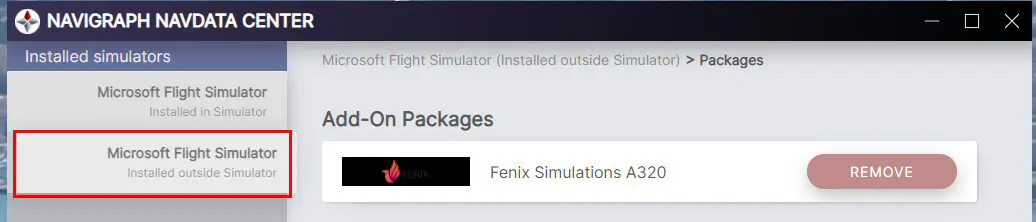
For the update in aircraft having their own Navdata, it is via the "Add-On Package" tab. For the Fenix for example, the generated "Navdata" folder will (in principle) replace the existing one in the "C:\Program Files\FenixSim A320\" directory.
NB: concerning the flight plans created with Simbrief, the definition of the installation directories of these FPLs is done in the "Simbrief Dowloader" program downloadable here:
https://dispatch.simbrief.com/home/downloads
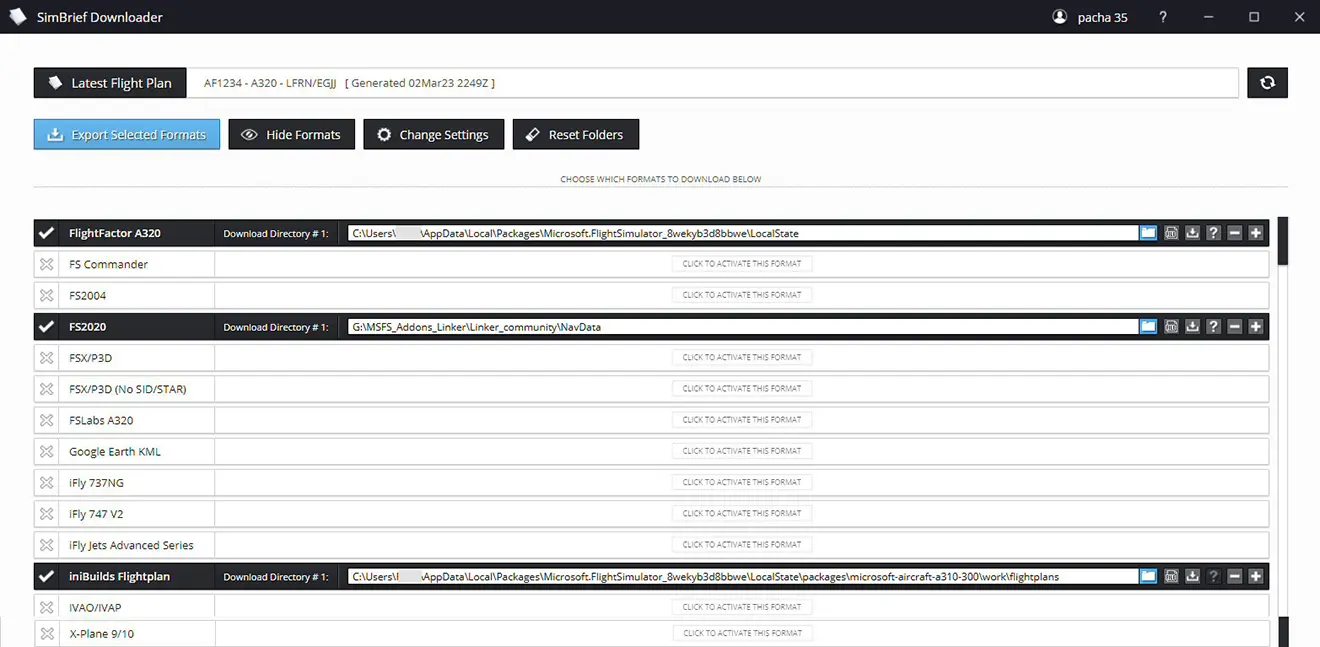
NAVIGRAPH FMS DATA CENTER
It is the one which will update the additional software including Little Navmap.
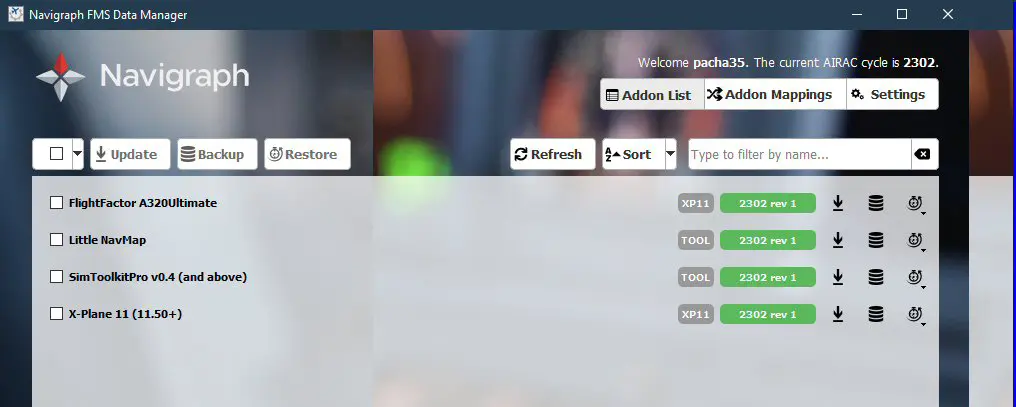
Depending on where you installed the products, you can change the destination directories by clicking on the "Addon Mappings" button.